1. HTML Structure
Let's start by defining the HTML structure of our Twitter-like view:
```htmlWe have a container with the ID 'app' that holds the tweet form and the tweet feed. The tweet form includes a textarea for composing tweets and a 'Tweet' button. The tweet feed is initially empty but will be populated with tweet items dynamically using JavaScript.
2. CSS Styling
Next, we'll add some basic CSS to style our Twitter-like view:
```css #tweet-form { padding: 20px; background-color: #fff; border-bottom: 1px solid #ccc; } #tweet-input { width: 100%; border: 1px solid #ccc; padding: 10px; margin-bottom: 10px; } #tweet-button { background-color: #1da1f2; color: #fff; border: none; padding: 10px 20px; cursor: pointer; } #tweet-feed { padding: 20px; background-color: #fff; } .tweet-item { border: 1px solid #ccc; padding: 10px; margin-bottom: 10px; } ```This CSS defines the styles for the tweet form, input field, 'Tweet' button, and tweet feed. We also style the tweet items with a border and padding to create separation.
3. JavaScript Interactivity
Now, let's add the JavaScript code to make our Twitter-like view interactive:
```javascript // Get DOM elements const tweetInput = document.getElementById('tweet-input'); const tweetButton = document.getElementById('tweet-button'); const tweetFeed = document.getElementById('tweet-feed'); // Handle tweet button click tweetButton.addEventListener('click', () => { const tweetText = tweetInput.value; if (tweetText.trim() !== '') { // Create a new tweet item const tweetItem = document.createElement('div'); tweetItem.className = 'tweet-item'; tweetItem.textContent = tweetText; // Append the tweet item to the tweet feed tweetFeed.appendChild(tweetItem); // Clear the tweet input tweetInput.value = ''; } }); ```This JavaScript code selects the necessary DOM elements and adds an event listener to the 'Tweet' button. When the button is clicked, it checks if the input is not empty, creates a new tweet item with the entered text, and appends it to the tweet feed. Finally, it clears the tweet input field.
4. Conclusion
In this project, we've created a simple Twitter-like view using Vanilla JavaScript, HTML, and CSS. While this is a basic example, you can extend it further by adding features like user profiles, likes, and retweets to make it even more Twitter-like. This project serves as a foundation for building more complex social media interfaces.