1. Understanding Eclipse
Eclipse, originally developed by IBM and later maintained by the Eclipse Foundation, is a free, cross-platform IDE known for its extensibility and versatility. It provides a comprehensive environment for software development, offering features like code editing, debugging, and project management. Eclipse supports multiple programming languages, including Java, C++, python, and more, making it suitable for a wide range of development tasks.
2. The Significance of Eclipse
Eclipse has had a profound impact on the world of software development:
- Open Source Community: Eclipse is a leading example of successful open-source collaboration, fostering a vibrant community of developers, contributors, and users.
- Cross-Platform Compatibility: Eclipse runs on various operating systems, including Windows, macOS, and Linux, ensuring accessibility to a wide range of developers.
- Rich Ecosystem: Eclipse offers a vast collection of plugins and extensions, allowing developers to customize their IDE to suit their specific needs.
- Java Development: Eclipse is renowned for its Java development tools (JDT) and has been a go-to choice for Java developers for years.
- Industrial Adoption: Many industries, including finance, aerospace, and IoT, rely on Eclipse for building mission-critical applications.
3. Key Features of Eclipse
Eclipse boasts a wide array of features that enhance the development experience:
- Code Editor: Eclipse provides a robust code editor with features like syntax highlighting, code completion, and refactoring tools.
- Debugging: Developers can debug applications seamlessly with Eclipse's integrated debugger.
- Version Control: Eclipse supports various version control systems, including Git, making collaboration and code management efficient.
- Plugin System: The rich plugin architecture allows developers to extend Eclipse's functionality, adding support for new languages and frameworks.
- Project Management: Eclipse simplifies project creation, organization, and build processes.
4. Real-World Applications
Eclipse is used across diverse industries and development scenarios:
- Enterprise Software: Eclipse is a top choice for building enterprise-level applications, including Customer Relationship Management (CRM) and Enterprise Resource Planning (ERP) systems.
- Embedded Systems: It's widely used in embedded systems development, particularly in industries like automotive and telecommunications.
- Scientific Computing: Eclipse supports scientific computing projects, enabling researchers to create and analyze complex simulations and models.
- Mobile App Development: With plugins like Android Development Tools (ADT), Eclipse is used for Android app development.
- Web Development: Eclipse offers plugins for web development, making it suitable for creating web applications and websites.
5. Conclusion
Eclipse has solidified its place in the pantheon of development tools as a versatile, extensible, and accessible IDE. Its open-source nature and rich ecosystem of plugins make it a top choice for developers across various domains. As technology continues to evolve, Eclipse's adaptability and strong community support ensure that it remains a potent tool for developers worldwide.