1. Understanding Shell Scripting
Shell scripting refers to the practice of writing scripts or programs that are interpreted by a command-line shell. A shell is a text-based interface that allows users to interact with the operating system by executing commands. In the context of shell scripting, two of the most commonly used shells are Bash (Bourne-Again Shell) and Zsh (Z Shell).
2. Significance of Shell Scripting
Shell scripting offers several advantages that make it indispensable:
- Automation: Shell scripts automate repetitive tasks, reducing manual effort and minimizing the risk of human error.
- Customization: Users can create scripts tailored to their specific needs, making it possible to perform complex operations with a single command.
- System Administration: Shell scripting is crucial for system administrators who manage and maintain servers and networks.
- Batch Processing: It enables batch processing of files, making it easier to manipulate and analyze large datasets.
- Portability: Shell scripts are highly portable and can run on various Unix-like systems.
3. Key Features of Shell Scripting
Shell scripting provides several key features:
- Variables: Users can define and manipulate variables to store data, making scripts dynamic and adaptable.
- Flow Control: Shell scripts support conditional statements (if-else), loops (for, while), and functions for controlling program flow.
- Command Execution: Shell scripts can execute system commands and utilities, allowing interaction with the operating system.
- File Handling: Shell scripting supports file and directory manipulation, making it useful for tasks like data backup and file cleanup.
- Input and Output: Shell scripts can process input from users or files and produce output to the terminal or files.
4. Examples of Shell Scripting
Here are a few common use cases for shell scripting:
- Automated Backups: Shell scripts can schedule and perform automated backups of important data.
- Log Analysis: Shell scripts can parse and analyze log files to identify patterns or issues.
- Software Installation: Shell scripts can automate the installation and configuration of software packages.
- System Monitoring: Shell scripts can continuously monitor system performance and send alerts if issues arise.
- Data Processing: Shell scripts can process and transform data files, such as CSV or JSON files.
5. Challenges and Considerations
While shell scripting offers numerous benefits, it comes with its own set of challenges:
- Shell Compatibility: Scripts written for one shell may not work on another, so users must consider shell compatibility.
- Security: Poorly written scripts can pose security risks, so best practices should be followed to prevent vulnerabilities.
- Complexity: Complex tasks may require extensive scripting knowledge, and debugging can be challenging.
6. Conclusion
Shell scripting is a powerful tool that empowers users to automate tasks, customize workflows, and manage systems efficiently. Whether you're a system administrator, developer, or data analyst, understanding and harnessing the power of shell scripting can significantly enhance your productivity and problem-solving capabilities in the world of computing.