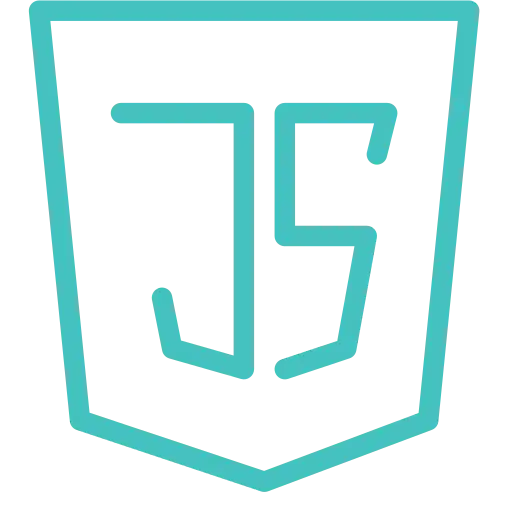1. What Is Turn.js?
Turn.js is an open-source JavaScript library that enables the creation of interactive and realistic page-flipping effects for digital publications. It is designed to work seamlessly with HTML, CSS, and JavaScript, making it accessible to developers and publishers looking to enhance the visual appeal of their online content.
2. Key Features of Turn.js
Turn.js offers several features that set it apart as a tool for creating engaging digital publications:
3. Realistic Page Turning
The standout feature of Turn.js is its ability to mimic the physical act of turning a page. Readers can click or swipe to flip through pages, complete with smooth animations that replicate the feel of a traditional book or magazine.
4. Cross-Platform Compatibility
Turn.js is designed to work on various platforms and devices, including desktops, tablets, and smartphones. It is responsive, ensuring that the page-turning effect remains consistent and enjoyable on different screen sizes.
5. Customization Options
Users have the flexibility to customize the appearance of their digital publications. They can define page size, background colors, and add elements like navigation buttons, shadows, and page numbers to suit their design preferences.
6. Accessibility and SEO-Friendly
Despite its visually appealing effects, Turn.js remains accessible to all readers, including those using screen readers or assistive technologies. Additionally, digital publications created with Turn.js are search engine optimized, ensuring discoverability in online searches.
7. Interactive Multimedia
Turn.js supports the integration of multimedia elements, such as videos, audio, and hyperlinks, within digital publications. This interactivity enhances the reading experience, making it more engaging and informative.
8. Why Choose Turn.js?
Turn.js has gained popularity among publishers and developers for several reasons:
- Enhanced User Engagement: The page-turning effect captures the attention of readers, making digital publications more engaging.
- Easy Integration: Turn.js can be easily integrated into existing websites and applications, making it a convenient choice for content creators.
- Realism and Aesthetics: The realistic page-turning animation adds a touch of authenticity to digital publications, appealing to readers who miss the feel of physical books.
- Accessibility: Turn.js prioritizes accessibility, ensuring that content remains inclusive and accessible to a wide audience.
- Community Support: Being an open-source project, Turn.js benefits from a community of developers who contribute to its development and provide support to users.
9. Conclusion
Turn.js has revolutionized the way we experience digital publications. Its ability to recreate the tactile sensation of flipping through pages adds a layer of realism and engagement to online content. Whether you're a publisher looking to captivate your audience or a developer seeking to enhance the user experience, Turn.js offers a versatile and accessible solution for bringing the charm of physical reading to the digital world.