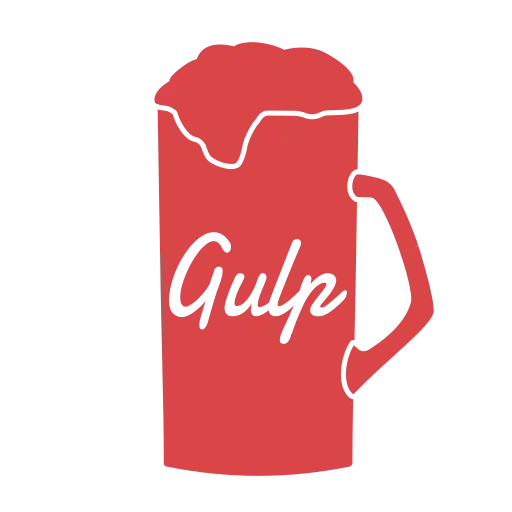1. What is Gulp?
Gulp is an open-source JavaScript toolkit that belongs to the task runner category. It is designed to automate repetitive tasks commonly associated with web development, such as minification, compilation, testing, and file optimization. Gulp is built on the Node.js platform and is known for its speed and efficiency, making it a popular choice among developers.
2. Key Features of Gulp
Gulp stands out due to its feature set tailored to modern web development practices:
- Streaming: Gulp processes files as streams, which allows for faster builds and efficient handling of assets.
- Code Over Configuration: Gulp promotes simplicity by relying on code-based configuration, making it easy to set up and maintain build tasks.
- Large Plugin Ecosystem: Gulp has a rich ecosystem of plugins for various tasks, from minifying CSS to optimizing images, enabling developers to extend its functionality as needed.
- Performance: Gulp's streaming approach and parallel task execution contribute to faster build times, which is crucial for large web applications.
- Readability: Gulp's code-centric configuration results in readable and maintainable build scripts, improving collaboration among team members.
3. Getting Started with Gulp
Using Gulp involves several fundamental steps:
- Install Node.js: Ensure that Node.js is installed on your system, as Gulp requires it to run.
- Install Gulp: Install the Gulp command-line interface (CLI) globally using npm.
- Create a Gulpfile: Define your build tasks and configurations in a Gulpfile.js within your project's root directory.
- Install Gulp Plugins: Use npm to install Gulp plugins that correspond to the tasks you want to perform, such as gulp-sass or gulp-uglify.
- Write Gulp Tasks: In your Gulpfile.js, write Gulp tasks that specify the source files, the transformations to apply, and the destination paths.
- Run Gulp: Execute Gulp in your project directory to trigger the defined tasks. Gulp will process the files according to your configurations.
4. Why Gulp Matters in Modern Web Development
Gulp plays a pivotal role in modern web development for several reasons:
- Streamlined Workflows: Gulp simplifies complex tasks and automates processes, enabling developers to focus on writing code and design rather than repetitive tasks.
- Optimized Performance: Gulp's speed and parallel processing enhance the performance of web applications, resulting in quicker development and deployment.
- Code Quality: Gulp assists in optimizing code by automatically performing tasks like minification and concatenation, resulting in cleaner, more efficient code.
- Community Support: With a large and active community, Gulp enjoys continuous development and a vast library of plugins to cater to various needs.
5. Conclusion
Gulp is a cornerstone in modern web development, offering developers a powerful tool to automate tasks, enhance performance, and streamline workflows. Its simplicity, speed, and flexibility make it an essential component in the toolkit of web developers looking to create efficient and high-quality web applications.