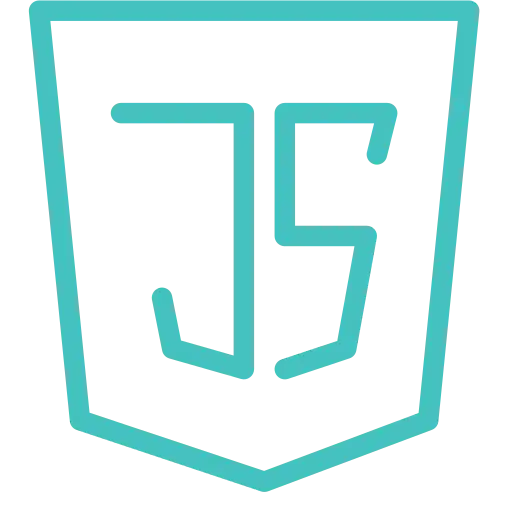1. Understanding "line-by-line"
"line-by-line" is an npm library that simplifies the process of reading and processing large files line by line in Node.js. It provides an easy-to-use interface for handling files that are too large to fit into memory all at once. Instead of loading the entire file into memory, "line-by-line" enables you to process it sequentially, one line at a time.
2. Key Features
Here are some key features of the "line-by-line" library:
- Efficient Memory Usage: "line-by-line" reads and processes files in chunks, ensuring that only a portion of the file is loaded into memory at any given time. This makes it suitable for working with very large files.
- Event-Driven: It follows an event-driven model, allowing you to define callback functions that are executed for each line in the file. This makes it easy to perform custom actions for each line of data.
- Supports Streams: "line-by-line" can work with readable streams, making it versatile and compatible with various data sources and sinks.
- Simple API: The library offers a straightforward API for reading lines from a file, making it accessible to both novice and experienced Node.js developers.
3. Why "line-by-line" Matters
"line-by-line" is valuable in scenarios where:
- Memory Efficiency Is Critical: When dealing with extremely large files that cannot fit into memory, "line-by-line" ensures your application remains memory-efficient.
- Line-Level Processing Is Required: Tasks like log file analysis, data validation, or ETL (Extract, Transform, Load) operations often require processing files line by line, making "line-by-line" indispensable.
- Streaming Compatibility Is Needed: If you're working with streaming data sources, "line-by-line" seamlessly integrates with Node.js streams.
- Performance Is a Concern: For applications where reading and processing files quickly is crucial, "line-by-line" optimizes performance by eliminating the need to load the entire file into memory.
4. How to Use "line-by-line"
Using "line-by-line" in your Node.js application is straightforward:
- Install the library by running
npm install line-by-linein your project directory. - Require the library in your Node.js script:
const LineByLine = require('line-by-line'); - Create a new instance of "line-by-line" and specify the path to the file you want to process.
- Set up event listeners to handle each line of data as it's read from the file.
- Execute the processing logic within your event handlers.
5. Conclusion
The "line-by-line" npm library simplifies the process of reading and processing large files in Node.js applications, especially when memory efficiency and line-level processing are essential. Whether you're parsing log files, analyzing data, or performing any task that involves processing files line by line, "line-by-line" can significantly improve the performance and reliability of your Node.js applications.