1. Understanding Material Design
Material Design is more than just a visual style; it's a comprehensive approach to designing digital experiences. The term "material" refers to the metaphorical sheets of paper and ink that make up the design elements. These elements are arranged on the screen as if they are physical objects, creating a sense of depth and realism.
2. Key Principles of Material Design
Material Design is guided by a set of core principles:
- Material Is the Metaphor: The design should be inspired by real-world materials and their properties, such as texture, light, and shadow.
- Bold, Graphic, and Intentional: The use of bold colors, typography, and imagery creates clear and visually appealing UIs.
- Motion Provides Meaning: Animation and transitions should be used purposefully to convey meaning and guide user interactions.
- Responsive Interaction: UI elements should respond to user actions in a natural and intuitive way.
- Consistent and Predictable: Users should have a consistent experience across different platforms and devices.
3. Components of Material Design
Material Design provides a wide range of UI components and patterns that designers and developers can use to create cohesive and visually pleasing interfaces. Some notable components include:
- Material Cards: Rectangular containers that display content and actions, often used for displaying information in a visually appealing way.
- Floating Action Buttons (FABs): Circular buttons that promote a primary action within the context of a screen.
- Bottom Navigation: A navigation bar positioned at the bottom of the screen for easy access to app sections.
- Typography: A carefully selected set of typefaces and styles to ensure readability and hierarchy in text-based content.
- Material Icons: A collection of clean, consistent, and scalable icons that can be easily integrated into designs.
4. Impact of Material Design
Material Design has had a profound impact on the design world:
- Consistency: Material Design has promoted design consistency across various platforms and applications, making it easier for users to understand and navigate digital interfaces.
- Accessibility: The focus on clarity and simplicity has improved the accessibility of digital products, making them more inclusive.
- Developer Adoption: Material Design's guidelines and components are widely adopted by developers, streamlining the UI design and development process.
- User Expectations: Users have come to expect a certain level of design quality and consistency, leading to increased user satisfaction.
5. Conclusion
Material Design has become a cornerstone of modern UI and UX design, setting high standards for visual aesthetics, interaction, and user experience. Its principles and components continue to influence the design of websites, mobile apps, and other digital products. By adhering to Material Design guidelines, designers and developers can create interfaces that are not only visually appealing but also user-friendly and accessible.