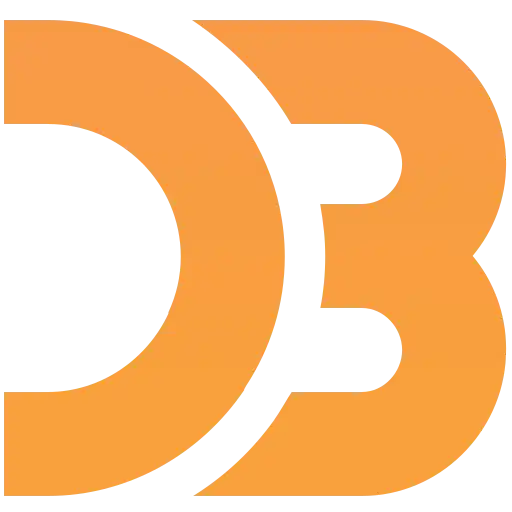1. What is D3.js?
D3.js is a JavaScript library that stands at the forefront of data visualization. Developed by Mike Bostock, D3.js provides a framework for binding data to the Document Object Model (DOM) and applying data-driven transformations to the document. This means you can take your data and create dynamic, interactive visualizations seamlessly integrated into web pages.
2. Why D3.js Matters
D3.js has gained widespread popularity for several compelling reasons:
- Flexibility: D3.js offers complete control over the presentation of data. You can create custom data visualizations tailored to your specific needs.
- Interactivity: It allows you to build interactive and responsive data visualizations that engage users and convey insights effectively.
- Compatibility: D3.js can be used alongside other web technologies and libraries, making it versatile for various projects.
- Community and Documentation: D3.js has a robust community and extensive documentation, ensuring support and resources for developers.
- Scalability: Whether you're creating a simple bar chart or a complex geographic map, D3.js scales gracefully to handle diverse data visualization requirements.
3. Creating Data Visualizations with D3.js
D3.js allows you to transform data into visual elements using a combination of HTML, SVG, and CSS. Here's a simplified example of creating a bar chart:
// Sample data
const dataset = [10, 20, 30, 40, 50];
// Create an SVG element
const svg = d3.select("body")
.append("svg")
.attr("width", 400)
.attr("height", 200);
// Create and bind data to rect elements
svg.selectAll("rect")
.data(dataset)
.enter()
.append("rect")
.attr("x", (d, i) => i * 50)
.attr("y", (d) => 200 - d)
.attr("width", 40)
.attr("height", (d) => d)
.attr("fill", "blue");
In this code, we use D3.js to create a simple bar chart with five bars, each representing a value from the dataset. D3.js simplifies the process of binding data to HTML or SVG elements and applying styles, making it easy to visualize data.
4. Real-World Applications
D3.js finds applications in a wide range of fields:
- Data Journalism: News organizations use D3.js to create engaging data-driven stories and visualizations.
- Business Intelligence: Enterprises employ D3.js to create interactive dashboards for data analysis and reporting.
- Scientific Research: Researchers visualize complex data in fields such as genomics, astronomy, and environmental science.
- Educational Tools: D3.js powers interactive educational content for teaching data visualization concepts.
- Geospatial Mapping: It's used to build interactive maps for location-based applications.
5. Conclusion
D3.js is a powerful tool for data enthusiasts, developers, and organizations seeking to harness the potential of data visualization. With its flexibility, interactivity, and vast community support, D3.js empowers you to turn raw data into compelling visual stories. Whether you're a beginner exploring the world of data visualization or a seasoned pro, D3.js opens doors to endless creative possibilities in the realm of data-driven web experiences.